การพัฒนาใยประยุกต์สำหรับลงทะเบียนชั้นนักเรียน
การพัฒนาใยประยุกต์สำหรับลงทะเบียนชั้นนักเรียน
Developing a Web-Based Application for Student Class Registration
การออกแบบฐานใยลูกค้า/ผู้ส่งประยุกต์ (Designing Web-Based Client/Server Application) ประเด็นออกแบบ 5 ประการ คือ ประเมินความจำเป็น ออกแบบความมั่นคง ติดตั้งผู้ส่ง ออกแบบฐานข้อมูล และออกแบบเชื่อมโยงลูกค้า/
ผู้ส่ง จัดเตรียมกรอบงานสำหรับก่อสร้างใยสถิตคุณภาพสูง สำหรับตรวจสอบการลงทะเบียนชั้นนักเรียน
ประเมินความจำเป็น (Need Assessment) นักเรียนชอบตรวจสอบสถานภาพลงทะเบียนชั้นเรียนบ่อยครั้ง ตอนที่ภาคการศึกษาใหม่จะเริ่ม การพัฒนาฐานใยลูกค้า/ผู้ส่งฐานข้อมูลประยุกต์อันหนึ่ง สำหรับวัตถุประสงค์นี้ ควรจัดเตรียมให้นักเรียนเข้าออกถึงสารสนเทศการลงทะเบียน ปราศจากการสกัดกั้นด้วย เวลา และระยะทาง คำสั้นๆ คือ ควรพบความจำเป็นที่นักเรียนมี นอกเหนือจากนั้นการลงทะเบียนควรจะเป็นไปอย่างพลวัต ต่อเข้ากับฐานข้อมูลของโรงเรียน ไม่ควรต้องการใช้พนักงานฝ่ายอำนวยการของโรงเรียนนำเข้าออกข้อมูลใหม่อีกครั้ง เป็นการลดค่าใช้จ่ายของฝ่ายอำนวยการ ผนวกกับนักเรียนสามารถเห็น หรือสั่งพิมพ์ สถานภาพการลงทะเบียน จากคอมพิวเตอร์ของตน หรือที่ห้องทดลอง โรงเรียนจะประหยัดค่าใช้จ่ายในการพิมพ์และส่งจดหมาย
ออกแบบความมั่นคง (Security Design) สารสนเทศการลงทะเบียนชั้นนักเรียนเป็นส่วนตัวและต้องเก็บรักษาเป็นความลับ เพื่อรักษาความลับนี้ ใยประยุกต์ต้องติดตั้งบนอินทราเน็ตที่ต้องการ ชื่อผู้ใช้ และคำผ่าน สำหรับเข้าออก ใช้เลขหมายแสดงตน (Identification number: ID) ของนักเรียนแต่ละคน สำหรับเข้าออกไฟล์ลงทะเบียนชั้นเรียน จะเป็นข้อสำคัญสำหรับความมั่นคงที่ดีกว่าด้วย ระบบความมั่นคงที่เป็นที่อยู่ของความต้องการนี้ ต้องออกแบบไว้ในฐานใยลูกค้า/ผู้ส่งฐานข้อมูลประยุกต์นี้ด้วย
การติดตั้งผู้ส่ง (Server Installation) การออกแบบพัฒนาฐานใยลูกค้า/ผู้ส่งฐานข้อมูลประยุกต์ ต้องติดตั้งผู้ส่งบนคอมพิวเตอร์ เพื่อสร้างอินทราเน็ตท้องถิ่น ที่สามารถติดต่อเชื่อมโยงกับอินเตอร์เน็ต ถ้าไม่มีการติดตั้งผู้ส่งบนคอมพิวเตอร์ กรุณากลับไปทบทวนเรื่องเกี่ยวกับการเลือกและการติดตั้งผู้ส่ง จำเป็นต้องสร้างแฟ้มไฟล์ ตัวอย่าง บริการนักเรียนใน C:\pws\directory บัญชีรายชื่อนี้เป็นบัญชีรายชื่อเสมือนจริงสร้างสำหรับผู้ส่งบุคคล (Personal Web Server: PWS) 4.0 แฟ้มไฟล์บริการนักเรียนนี้ จะเป็นเจ้าภาพทั้งหมดของไฟล์ ที่สร้างสำหรับบานใยลูกค้า/ผู้ส่งฐานข้อมูลประยุกต์
การออกแบบฐานข้อมูล (Database Design) สำหรับฐานข้อมูลลูกค้า/ผู้ส่งประยุกต์ที่เป็นพลวัต การรวบรวมสารสนเทศและการจัดส่งสารสนเทศไปยังผู้ใช้ จำเป็นต้องพัฒนาและติดตั้งฐานข้อมูล ที่มีขีดความสามารถใยบนคอมพิวเตอร์ผู้ส่ง ไมโครซอฟต์ แอคเซส ผู้ส่ง SQL และ ออราเคิล เป็นฐานข้อมูลใยที่ใช้ร่วมกันได้ทั้งหมดและคล้ายกันในปัจจัยต่างๆ สามารถใช้ ไมโครซอฟต์ แอคเซส 97 หรือ 2000 สำหรับงานนี้ เพราะ แอคเซส มีให้เอื้อมหยิบแพร่หลายบนคอมพิวเตอร์ ในห้องทดลองโรงเรียนและที่บ้าน จะสร้างระบบความมั่นคงประยุกต์และคลังข้อมูล ไฟล์ฐานข้อมูลถูกสร้างด้วยสองตารางข้อมูล ตารางหนึ่งสามารถเป็นชื่อ สำหรับเก็บรักษา ชื่อผู้ใช้ และคำผ่าน อีกตารางหนึ่งสามารถเป็น ชื่อนักเรียน ควรเก็บสารสนเทศการลงทะเบียนชั้นเรียน ID นักเรียน ชื่อท้าย ชื่อต้น และลงทะเบียนวิชา หลังจากสร้างตารางใส่ชื่อผู้ใช้และคำผ่าน ในตารางผู้ใช้ และสารสนเทศลงทะเบียนชั้นเรียน ลงในตารางนักเรียน บันทึกฐานข้อมูลเหมือนเป็น student.mdb ใน C:\pws\studentservice แฟ้มไฟล์ เพื่อทำไฟล์ฐานข้อมูลคอมพิวเตอร์ผู้ส่งใยนี้ จำเป็นต้องสร้างระบบ DSN สำหรับไฟล์บนคอมพิวเตอร์ผู้ส่ง สามารถใช้เทคโนโลยี OLEDB ได้ด้วย เพื่อทำให้เพิ่มขีดความสามารถฐานข้อมูลถ้าคอมพิวเตอร์ผู้ส่ง ติดตั้งด้วยเทคโนโลยีนี้
การออกแบบเชื่อมโยงลูกค้า/ผู้ส่ง (Client/ Server Interface Design) สำหรับนักเรียนที่เข้าออกสารสนเทศลงทะเบียนชั้นเรียนบนแบบฟอร์มใย จากการเชื่อมโยงอินเตอร์เน็ตคอมพิวเตอร์ลูกค้าใดใด ต้องออกแบบให้มั่นคง เชื่อถือได้ ในการเชื่อมโยงลูกค้า/ผู้ส่งด้วยไฟล์ HTML และ ASP ต่อไปนี้
ลงบันทึกไฟล์เอช ทีเอ็ม (Login HTM File) หน้าลงบันทึกความมั่นคงมีตั้งขึ้นระหว่างหน้าบ้านอินเตอร์เน็ตโรงียน และบริการอินเตอร์เน็ตนักเรียน หน้าความมั่นคงสามารถออกแบบด้วยการมีแบบฟอร์มให้กรอกลง ที่ต้องการให้นักเรียน ใส่ชื่อผู้ใช้และคำผ่าน สำหรับการเข้าออกศูนย์บริการนักเรียน ดังรูป
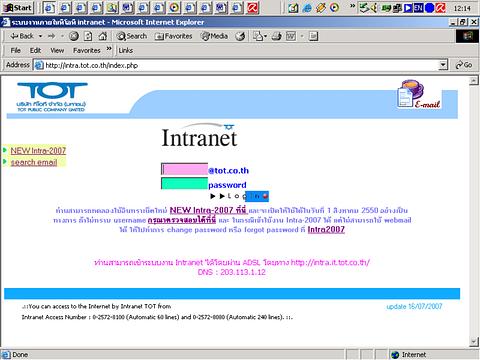
รูปหน้าความมั่นคง บริษัท ทีโอที.
มีแหล่งรหัส ดังนี้
<title>ระบบงานภายในทีโอที intranet</title>
<meta http-equiv="content-type: content=" text.html; charset=windows-874">
<style>
a{font-family:MS Sans Serif;font-size:10pt}
</style>
<title>ระบบงานภายในทีโอที intranet</title>
</head>
<body topmargin="0" leftmargin="0" onload="javascript:document.all.usrid.focus();" border="0">
<center><table width="750" border="0"><td align="right" valign="top"></td>
<tr> <td align="center"><img src="/intra/img/newlogo1.jpg" border="0" ><a href="http://mail.tot.co.th/" target="_blank"><img src="img/email2.jpg" border="0"></a></td></tr>
</table>
<div align=center><table width="770" cellspacing="0" cellpadding="0" border="0"><tr>
<td width="450" valign="top"><table cellspacing="0" cellpadding="0" border="0"><br><br>
<tr><td align="center"><table width="100%" cellspacing="1" cellpadding="0" border="0">
<tr><td bgcolor="EEFFAA">
<img src="img/pg.jpg" width="10" height="12"> <a href="http://10.0.102.43/intra2007/" target="_blank">NEW Intra-2007</a><br>
<img src="img/pg.jpg" width="10" height="12"> <a href="http://10.0.102.5/staff/personx.aspx" target="_blank">search email</a><br>
</td></tr>
</table></td></tr></table>
<td width="770" valign="top"><table cellspacing="0" cellpadding="0" border="0">
<tr><td align="center"><table width="100%" cellspacing="1" cellpadding="0" border="0">
<table border="0" cellpadding="0" cellspacing="0"><img src="img/logotra.jpg" >
<form action="tot_chk.php" method="post" name="frmmain">
<tr><td background="/intra/images/hb_06.gif" width=20 height=20 align=center valign=center>
<input type="text" name="usrid" style="width:80;background:#FFAAEE"><font size=2 color="blue" ><b>@tot.co.th</b> </font></td></tr>
<tr><td background="/intra/images/hb_08.gif" width=50 height=20 align=center valign=center>
<input type="password" name="passwd" style="width:80;background:#11FFBB"><font size=2 color="blue" ><b>password</b> </font></td></tr>
<tr><td >
<input type="image" src="/intra/img/login.jpg" ></td></tr>
<td colspan=5 align="center"><font face="MS Sans Serif" size="1" color="red"></font></td></tr>
</td></tr>
</table></table></table></td></tr>
<td width="770" valign="top"><table cellspacing="0" cellpadding="0" border="0">
</td></table>
<tr><td align="justify"><table width="600" cellspacing="1" cellpadding="0" border="0">
<tr>
<td colspan=5 align="center"> <b><font color="#8080FF" face="MS Sans Serif" size="1">ท่านสามารถทดลองใช้อินทราเน็ตใหม่ <a href="http://10.0.102.43/intra2007/" target="_blank">NEW Intra-2007 ที่นี่ </a> และจะเปิดให้ใช้ได้ในวันที่ 1 สิงหาคม 2550 อย่างเป็นทางการ ถ้าไม่ทราบ username <a href="http://10.0.102.5/staff/personx.aspx" target="_blank">กรุณาตรวจสอบได้ที่นี่</a> และ ในกรณีเข้าใช้งาน Intra-2007 ได้ แต่ไม่สามารถใช้ webmail ได้ ให้ไปทำการ change password หรือ forgot password ที่ <a href="http://10.0.102.43/intra2007/" target="_blank"> Intra2007 </a>
</font></b><br>
</td>
</table></td></tr><br><br>
<font color="#FF00FF" size="2"><center>ท่านสามารถเข้าระบบงาน Intranet ได้โดยผ่าน ADSL โดยทาง http://intra.it.tot.co.th/</center></font>
<font color="#FF00FF" size="2"><center> DNS : 203.113.1.12 </center></font>
<tr><td>
<!marquee direction="left" behavior=scroll class="txt8n_black" scrollamount=2 scrolldelay=70 onMouseOver="stop();" onMouseOut="start();" width=550 height=40 >
<!pre><!font face="Arial, Helvetica, sans-serif">
<!/marquee >
</td></tr>
</center>
</div></form>
</tr></table>
<center><table width="760" border="0">
<tr bgcolor="11AAFF"><font color="11AAFF">-</font> </tr>
</table></center>
<div align=center><table width="700" cellspacing="0" cellpadding="0" border="0"><tr>
<td width="500" valign="top"><font size="-2">
.::You can access to the Internet by Intranet TOT from<br>
Intranet Access Number : 0-2572-8100 (Automatic 60 lines) and 0-2572-8080 (Automatic 240 lines). ::.</font>
</td></div>
<td width="270" valign="top" align="right">
<font face="MS Sans Serif" size="1" color="11AAEE">update 16/07/2007</font></td>
</body>
</html>
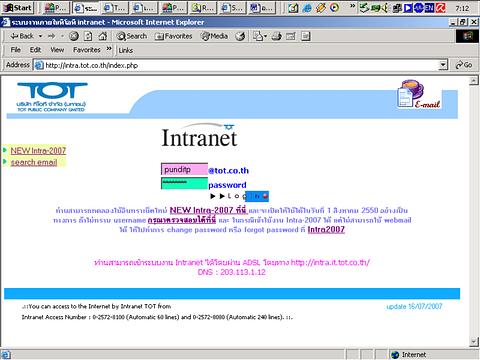
รูปหน้าความมั่นคง บริษัท ทีโอที.ใส่ชื่อผู้ใช้ และคำผ่าน
มีแหล่งรหัส ดังนี้
<title>ระบบงานภายในทีโอที intranet</title>
<meta http-equiv="content-type: content=" text.html; charset=windows-874">
<style>
a{font-family:MS Sans Serif;font-size:10pt}
</style>
<title>ระบบงานภายในทีโอที intranet</title>
</head>
<body topmargin="0" leftmargin="0" onload="javascript:document.all.usrid.focus();" border="0">
<center><table width="750" border="0"><td align="right" valign="top"></td>
<tr> <td align="center"><img src="/intra/img/newlogo1.jpg" border="0" ><a href="http://mail.tot.co.th/" target="_blank"><img src="img/email2.jpg" border="0"></a></td></tr>
</table>
<div align=center><table width="770" cellspacing="0" cellpadding="0" border="0"><tr>
<td width="450" valign="top"><table cellspacing="0" cellpadding="0" border="0"><br><br>
<tr><td align="center"><table width="100%" cellspacing="1" cellpadding="0" border="0">
<tr><td bgcolor="EEFFAA">
<img src="img/pg.jpg" width="10" height="12"> <a href="http://10.0.102.43/intra2007/" target="_blank">NEW Intra-2007</a><br>
<img src="img/pg.jpg" width="10" height="12"> <a href="http://10.0.102.5/staff/personx.aspx" target="_blank">search email</a><br>
</td></tr>
</table></td></tr></table>
<td width="770" valign="top"><table cellspacing="0" cellpadding="0" border="0">
<tr><td align="center"><table width="100%" cellspacing="1" cellpadding="0" border="0">
<table border="0" cellpadding="0" cellspacing="0"><img src="img/logotra.jpg" >
<form action="tot_chk.php" method="post" name="frmmain">
<tr><td background="/intra/images/hb_06.gif" width=20 height=20 align=center valign=center>
<input type="text" name="usrid" style="width:80;background:#FFAAEE"><font size=2 color="blue" ><b>@tot.co.th</b> </font></td></tr>
<tr><td background="/intra/images/hb_08.gif" width=50 height=20 align=center valign=center>
<input type="password" name="passwd" style="width:80;background:#11FFBB"><font size=2 color="blue" ><b>password</b> </font></td></tr>
<tr><td >
<input type="image" src="/intra/img/login.jpg" ></td></tr>
<td colspan=5 align="center"><font face="MS Sans Serif" size="1" color="red"></font></td></tr>
</td></tr>
</table></table></table></td></tr>
<td width="770" valign="top"><table cellspacing="0" cellpadding="0" border="0">
</td></table>
<tr><td align="justify"><table width="600" cellspacing="1" cellpadding="0" border="0">
<tr>
<td colspan=5 align="center"> <b><font color="#8080FF" face="MS Sans Serif" size="1">ท่านสามารถทดลองใช้อินทราเน็ตใหม่ <a href="http://10.0.102.43/intra2007/" target="_blank">NEW Intra-2007 ที่นี่ </a> และจะเปิดให้ใช้ได้ในวันที่ 1 สิงหาคม 2550 อย่างเป็นทางการ ถ้าไม่ทราบ username <a href="http://10.0.102.5/staff/personx.aspx" target="_blank">กรุณาตรวจสอบได้ที่นี่</a> และ ในกรณีเข้าใช้งาน Intra-2007 ได้ แต่ไม่สามารถใช้ webmail ได้ ให้ไปทำการ change password หรือ forgot password ที่ <a href="http://10.0.102.43/intra2007/" target="_blank"> Intra2007 </a>
</font></b><br>
</td>
</table></td></tr><br><br>
<font color="#FF00FF" size="2"><center>ท่านสามารถเข้าระบบงาน Intranet ได้โดยผ่าน ADSL โดยทาง http://intra.it.tot.co.th/</center></font>
<font color="#FF00FF" size="2"><center> DNS : 203.113.1.12 </center></font>
<tr><td>
<!marquee direction="left" behavior=scroll class="txt8n_black" scrollamount=2 scrolldelay=70 onMouseOver="stop();" onMouseOut="start();" width=550 height=40 >
<!pre><!font face="Arial, Helvetica, sans-serif">
<!/marquee >
</td></tr>
</center>
</div></form>
</tr></table>
<center><table width="760" border="0">
<tr bgcolor="11AAFF"><font color="11AAFF">-</font> </tr>
</table></center>
<div align=center><table width="700" cellspacing="0" cellpadding="0" border="0"><tr>
<td width="500" valign="top"><font size="-2">
.::You can access to the Internet by Intranet TOT from<br>
Intranet Access Number : 0-2572-8100 (Automatic 60 lines) and 0-2572-8080 (Automatic 240 lines). ::.</font>
</td></div>
<td width="270" valign="top" align="right">
<font face="MS Sans Serif" size="1" color="11AAEE">update 16/07/2007</font></td>
</body>
</html>
ความเห็น (0)
ไม่มีความเห็น