hard disk
Principles of hard work.

Internal hard disk.
• The data on the hard disk is not different from that recorded on cassette tapes at all. It is because both compounds have the same magnetic material. This magnetic material can be removed or a new time. When I write it. I can remember the original format for a period of several years. The differences between cassette tapes and hard drives are as follows.
o magnetic material in the tape cassette. Coated onto a small plastic label is long, but the hard drive. This magnetic material. Is coated on a glass plate. The aluminum plate is very smooth as glass.
o for the tape cassette. If you want to access data in any one area. I have to move the tape to rewind the tape head by which it takes several minutes. If the tape is very long. But for the hard disk. The heads can move to the desired position in almost immediately.
o The tape is moving through the head with a tape speed of 2 inches per second (5.08 centimeters per second), but for the hard disk read heads. Will run on a memory card. The rotational speed to 3000 inches per second (about 170 miles per hour or 270 kilometers per hour).
o collect data on the hard drive in the form of magnetic domains. Are very small. Compared with the domain of magnetic tape. The size of this domain is much smaller. The capacity of the hard disk will have only increased. And access to information in a short time.
• Current desktop hard drive has a capacity of about 60 GB to 4 TB of data stored on the hard disk. Stored in the file. Which contains the byte: The byte code is an expression of his characters, images, video and audio to a vast number of bytes. Together in a statement. Or computer programs. The head of the hard disk read these data. And data. Passed to the processor. To calculate and to interpret.
• We can think of is the performance of hard disk 2.
o The flow of data (Data rate) is the number of bytes per second. The head of the hard disk can be sent to the CPU or the processor. The normal rate of about 5 to 40 megabytes per second.
o Time Search (Seek time) at which data is sent to the CPU. Typically, about 10 to 20 milliseconds.
Data on the hard disk.
Data stored in the hard disk sectors and stay on track. A circular track. The sector as a fraction of the circle. Within the track. Tracks marked with yellow. The sector is shown in red. The number of bytes in the sector constant. For example, 256 to 512 depending on whether the computer's operating system will be divided in any way. Many other sectors. Sector as well as cluster (Clusters) The format, known as low-level format (Low-level format) to create new tracks and sectors. The high-level format (High-level format) is not going to mess with the tracks or sectors. It is a FAT, which prepares the disk to store data.
แปลเป็นไทย.
หลักการทำงานของฮาร์ดดิสก์

ภายในฮาร์ดิสก์
- หลักการบันทึกข้อมูลลงบนฮาร์ดดิสก์ไม่ได้แตกต่างจากการบันทึกลงบนเทปคาสเซ็ทเลย เพราะทั้งคู่ต้องใช้สารบันทึกคือสารแม่เหล็กเหมือนกัน สารแม่เหล็กนี้สามารถลบหรือเขียนได้ใหม่อยู่ตลอดเวลา โดยเมื่อบันทึกหรือเขียนไปแล้ว มันสามารถจำรูปแบบเดิมได้เป็นเวลาหลายปี ความแตกต่างระหว่างเทปคาสเซ็ทกับฮาร์ดดิสก์มีดังนี้
- สารแม่เหล็กในเทปคาสเซ็ท ถูกเคลือบอยู่บนแผ่นพลาสติกขนาดเล็ก เป็นแถบยาว แต่ในฮาร์ดดิสก์ สารแม่เหล็กนี้ จะถูกเคลือบอยู่บนแผ่นแก้ว หรือแผ่นอะลูมิเนียมที่มีความเรียบมากจนเหมือนกับกระจก
- สำหรับเทปคาสเซ็ท ถ้าคุณต้องการเข้าถึงข้อมูลในบริเวณใดบริเวณหนึ่ง ก็จะต้องเลื่อนแผ่นเทปไปที่หัวอ่าน โดยการกรอเทป ซึ่งต้องใช้เวลาหลายนาที ถ้าเทปมีความยาวมาก แต่สำหรับฮาร์ดดิสก์ หัวอ่านสามารถเคลื่อนตัวไปหาตำแหน่งที่ต้องการในเกือบจะทันที
- แผ่นเทปจะเคลื่อนที่ผ่านหัวอ่านเทปด้วยความเร็ว 2 นิ้วต่อวินาที (5.08 เซนติเมตรต่อวินาที) แต่สำหรับหัวอ่านของฮาร์ดดิสก์ จะวิ่งอยู่บนแผ่นบันทึกข้อมูล ที่ความเร็วในการหมุนถึง 3000 นิ้วต่อวินาที (ประมาณ 170 ไมล์ต่อชั่วโมง หรือ 270 กิโลเมตรต่อชั่วโมง)
- ข้อมูลในฮาร์ดดิสก์เก็บอยู่ในรูปของโดเมนแม่เหล็ก ที่มีขนาดเล็กมากๆ เมื่อเทียบกับโดเมนของเทปแม่เหล็ก ขนาดของโดเมนนี้ยิ่งมีขนาดเล็กเท่าไร ความจุของฮาร์ดดิสก์จะยิ่งมีขนาดเพิ่มขึ้นเท่านั้น และสามารถเข้าถึงข้อมูลได้ในเวลาสั้น
- เครื่องคอมพิวเตอร์ตั้งโต๊ะปัจจุบันจะมีความจุของฮาร์ดดิสก์ประมาณ 60 GB ถึง 4 TB ข้อมูลที่เก็บลงในฮาร์ดดิสก์ เก็บอยู่ในรูปของไฟล์ ซึ่งประกอบด้วยข้อมูลที่เรียกว่า ไบต์ : ไบต์คือรหัส แอสกี้ ที่แสดงออกไปตัวอักษร รูปภาพ วีดีโอ และเสียง โดยที่ไบต์จำนวนมากมาย รวมกันเป็นคำสั่ง หรือโปรแกรมทางคอมพิวเตอร์ มีหัวอ่านของฮาร์ดดิสก์อ่านข้อมูลเหล่านี้ และนำข้อมูลออกมา ผ่านไปยังตัวประมวลผล เพื่อคำนวณและแปรผลต่อไป
- เราสามารถคิดประสิทธิภาพของฮาร์ดดิสก์ได้ 2 ทางคือ
- อัตราการไหลของข้อมูล (Data rate) คือจำนวนไบต์ต่อวินาที ที่หัวอ่านของฮาร์ดดิสก์สามารถจะส่งไปให้กับซีพียูหรือตัวประมวลผล ซึ่งปกติมีอัตราประมาณ 5 ถึง 40 เมกะไบต์ต่อวินาที
- เวลาค้นหา (Seek time) เวลาที่ข้อมูลถูกส่งไปให้กับซีพียู โดยปกติประมาณ 10 ถึง 20 มิลลิวินาที
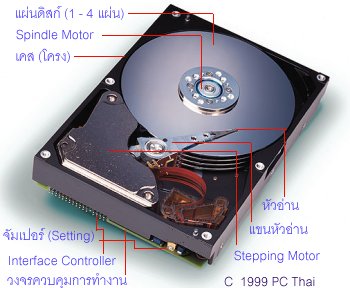
การเก็บข้อมูลบนฮาร์ดดิสก์
ข้อมูลที่เก็บลงในฮาร์ดดิสก์จะอยู่บนเซกเตอร์และแทร็ก แทร็กเป็นรูปวงกลม ส่วนเซกเตอร์เป็นเสี้ยวหนึ่งของวงกลม อยู่ภายในแทร็กดังรูป แทร็กแสดงด้วยสีเหลือง ส่วนเซกเตอร์แสดงด้วยสีแดง ภายในเซกเตอร์จะมีจำนวนไบต์คงที่ ยกตัวอย่างเช่น 256 ถึง 512 ขึ้นอยู่กับว่าระบบปฏิบัติการของคอมพิวเตอร์จะจัดการแบ่งในลักษณะใด เซกเตอร์หลายๆ เซกเตอร์รวมกันเรียกว่า คลัสเตอร์ (Clusters) ขั้นตอน ฟอร์แมต ที่เรียกว่า การฟอร์แมตระดับต่ำ (Low -level format ) เป็นการสร้างแทร็กและเซกเตอร์ใหม่ ส่วนการฟอร์แมตระดับสูง (High-level format) ไม่ได้ไปยุ่งกับแทร็กหรือเซกเตอร์ แต่เป็นการเขียน FAT ซึ่งเป็นการเตรียมดิสก์เพื่อที่เก็บข้อมูลเท่านั้น


ความเห็น (1)
ข้อมูลดีมากเหมาะกับการเรียนรู้ และน่าอ่าน