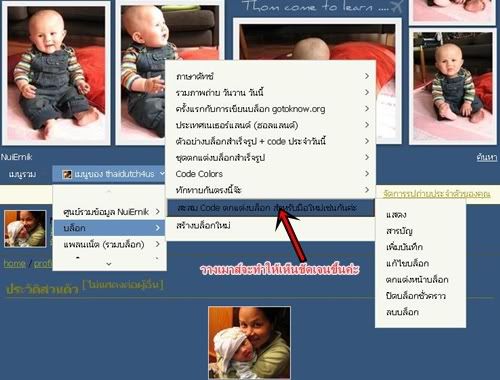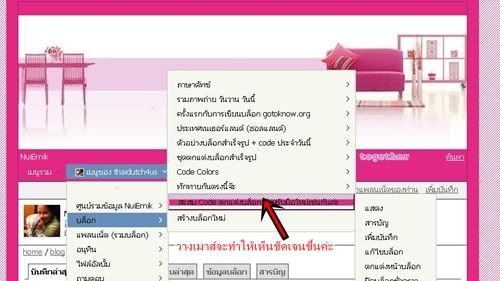Code สำหรับมือใหม่เช่นกันค่ะ

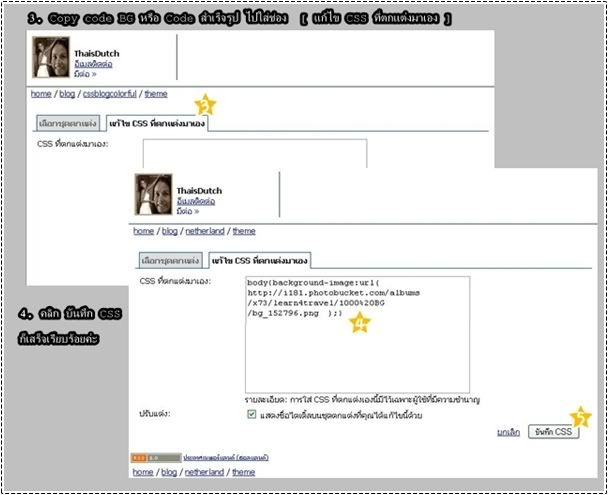
Code สำหรับใส่ BG ชั้นนอกค่ะ
1. ใส่ BG แบบ tile
body{background-image:url(ใส่ URLของภาพที่จะใช้);}
2. ใส่ BG แบบ fixed ไม่ให้ BG เลื่อน ขึ้น-ลง ตาม scrollbar
body{background-attachment: fixed;background-image:url(ใส่ URLของภาพที่จะใช้);}
3. ใส่ bg โดยใช้สี
body{background:ใส่สี Bg ที่ต้องการ}
4. ใส่ BG ให้ภาพอยู่..กลางบล็อก
Body {background-image:url("ใส่ URLของภาพที่จะใช้");background-position:center;background-repeat: no-repeat;background-attachment: fixed;background-color: ใส่สี Bg ที่ต้องการ;}
5. ใส่ BG ให้ภาพอยู่..มุมขวาบน
Body {background-image:url("ใส่ URLของภาพที่จะใช้");background-position:right top;background-repeat: no-repeat;background-attachment: fixed;background-color: ใส่สี Bg ที่ต้องการ;}
6. ใส่ BG ให้ภาพอยู่..มุมขวากลาง
Body {background-image:url("ใส่ URLของภาพที่จะใช้");background-position:right center;background-repeat: no-repeat;background-attachment: fixed;background-color: ใส่สี Bg ที่ต้องการ;}
7. ใส่ BG ให้ภาพอยู่..มุมขวาล่าง
Body {background-image:url("ใส่ URLของภาพที่จะใช้");background-position:right bottom;background-repeat: no-repeat;background-attachment: fixed;background-color: ใส่สี Bg ที่ต้องการ;}
8. ใส่ BG ให้ภาพอยู่..มุมซ้ายบน
Body {background-image:url("ใส่ URLของภาพที่จะใช้");background-position:left top;background-repeat: no-repeat;background-attachment: fixed;background-color: ใส่สี Bg ที่ต้องการ;}
9. ใส่ BG ให้ภาพอยู่..มุมซ้ายกลาง
Body {background-image:url("ใส่ URLของภาพที่จะใช้");background-position:left center;background-repeat: no-repeat;background-attachment: fixed;background-color: ใส่สี Bg ที่ต้องการ;}
10. ใส่ BG ให้ภาพอยู่..มุมซ้ายล่าง
Body {background-image:url("ใส่ URLของภาพที่จะใช้");background-position:left bottom;background-repeat: no-repeat;background-attachment: fixed;background-color: ใส่สี Bg ที่ต้องการ;}
ความเห็น (5)
โค๊ตทำการ์ดอวยพรในโอกาสต่างๆ แบบง่ายๆค่ะ
<table border="0" cellspacing="5" cellpadding="5" align="center" style="background-color: #ff00ff"><tbody><tr><td align="center" valign="middle" style="border: 2px dotted #ffffff"><img src="ใส่..http://ของรูป" border="0" ></td><td align="center" valign="middle" style="border: 2px dotted #ffffff; width: 173px; height: 240px">เขียนข้อความ</td></tr></tbody></table>
 |
เขียนข้อความ คำอวยพรของท่าน |
โค๊ตสำหรับใส่กรอบข้อความในบล็อกค่ะ
| <table border="0" cellspacing="5" cellpadding="5" width="80%" align="center" style="background-color: #b08028"><tbody><tr><td align="center" valign="top">เขียนข้อความที่นี่ค่ะ</td></tr></tbody& gt;</table> |
| <table border="0" cellspacing="5" cellpadding="5" width="80%" align="center" style="background-color: #b08028"><tbody><tr><td align="center" valign="top" style="border: 2px solid #ff00ff">เขียนข้อความที่นี่ค่ะ</td></tr></tbody></table> |
| <table border="0" cellspacing="5" cellpadding="5" width="80%" align="center" style="background-color: #b08028"><tbody><tr><td align="center" valign="top" style="border: 2px dotted #9400D3">เขียนข้อความที่นี่ค่ะ</td></tr></tbody></table> |
| <table border="0" cellspacing="5" cellpadding="5" width="80%" align="center" style="background-color: #b08028"><tbody><tr><td align="center" valign="top" style="border: 2px dashed #E9967A">เขียนข้อความที่นี่ค่ะ</td></tr></tbody></table> |
ลักษณะขอบกรอบแบบต่างๆ
|
|
โค๊ต ทำให้เมนูมีมิติ และสีสันค่ะ
พื้นสี
A:link, A:visited { text-decoration: none }
A:hover { border: 2px outset โค๊ตสีขอบ;background:โค๊ตสี);}
ใช่พื้น บีจี ต่างๆ
A:link, A:visited { text-decoration: none }
A:hover { border: 2px outset โค๊ตสีขอบ;background-image:url(ใส่ URL ของ BG);}
ที่มา : Goodle > CSS hover
เปลี่ยน cursor เมาส์ ค่ะ copy code ไปวางได้เลยค่ะ
 |
div { cursor:w-resize; } |
 |
div { cursor:s-resize; } |
 |
div { cursor:n-resize; } |
 |
div { cursor:e-resize; } |
 |
div { cursor:nw-resize; } |
 |
div { cursor:help; } |
 |
div { cursor:pointer; } |
 |
div { cursor:crosshair; } |
 |
div { cursor:col-resize; } |
 |
div { cursor:row-resize; } |
| div { cursor:all-scroll; } |